This whole setup process will not take more than 15 minutes, and I highly recommend you to do that to save time for future payment. Follow the steps mentioned below and keep your mobile phone handy, as you might need to call your bank customer care to get the IFSC and Swift code. Along with Direct bank deposit feature, now you can also specify the payment threshold and hold your payment for up to one year. So, let’s get on with our quick guide for enabling EFT payment for your AdSense account.
How to Recieve Payment from Google Adsense Account
- Log in to your AdSense account and Click on the gear box and select fees.
- Click on Payment settings underpayment page.
- Click on add a new form of payment.
On the next screen, you need to enter your bank account details. There are two details which you need to get from your bank. (IFSC code and Swift BIC Code). To get the IFSC code and Swift code for your account, just call your bank customer care and ask for it. In my case, I’m using ICICI bank account, and I have used following Swift code to receive payment: ICICINBBNRI. If you are calling ICICI bank, they will provide you with two swift code CHASUS33XXX for USD and ICICINBBNRI for INR. You need to enter the Swift code for INR and conversion will be taken care by your bank. This may change if you are using any other bank account, so I suggest you reconfirm it from your bank customer care.
Click on save payment, and that’s it. Now you will receive money directly into your bank account and here are few more details which you need to know about updated AdSense Payment policy:
- You can update your payment method until 20th of any month.
- You can now use any AdSense payment threshold greater than minimum ($100) payment.
- You can hold your payment until any particular date; maximum up to 1 year. (Though I discourage you from using this feature, as you might face issue if AdSense decide to ban your account).
Overall, direct bank deposit feature is already making the life of many Indian AdSense publishers easy, and if you have not updated your Payment option, it’s time to log into your AdSense account and update payment settings.
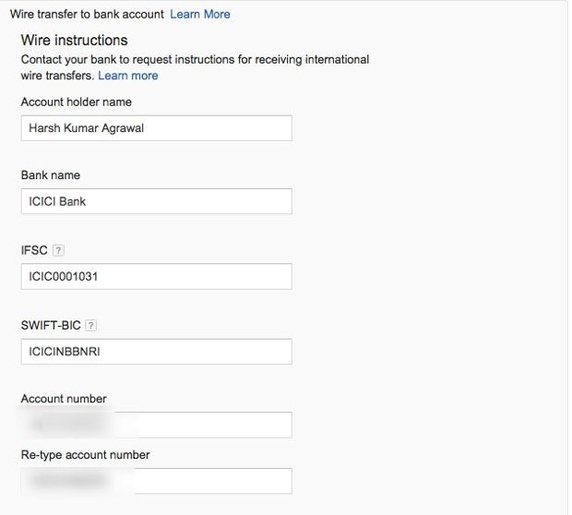





![[Top 9] Chat Forums on Deep Web | Deep Web Chat Rooms | Enter At Your own Risk Top 9 Chat Forums on Deep Web, The Lolita City, onion deep web, dark web lolita, lolita city,](https://www.gadgetgyani.com/wp-content/uploads/2018/03/deep-web-CHAT-FORUMS.jpg)













