How to Install Any Windows from Bootable Pendrive | USB
Here you find how to install Windows 10 from bootable pendrive, Now you learn how to install windows from usb drive or by your pendrive . You can use this following method for any windows you use it to install Windows 10 , Windows 8 , Windows 8.1 Windows 7, Windows Vista, Windows XP. First you have to Download Rufus 2.6 software to make your pendrive bootable, so that when windows boot, it can catch your pendrive instead of CD/DVD Drive.
Download Rufus Here RUFUS 2.6 . Now Download .Iso file of Windows 10 or any of windows you want to install. You can download Windows 10 from Here
- After downloading Rufus 2.6 from above link.
- Run Rufus 2.6 as a Administrator ( right click on the rufus icon and select “Run as a Administrator” )
- Connect you Pendrive or USB memory you want to make bootable for windows installation.
- Plug your Flash drive | USb drive | Pendrive into Usb port
When Rufus shows the connected drive in the device bar click on the CD/DVD icon.
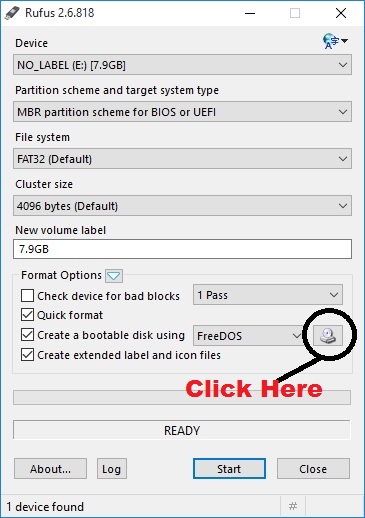
Now search for the windows 10 .iso file in your computer storage
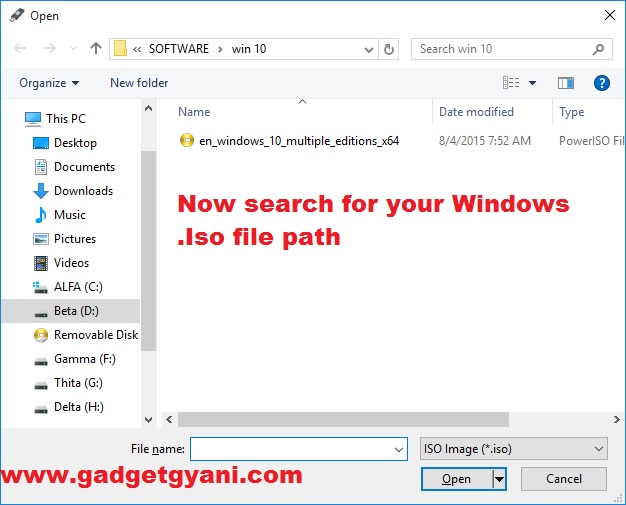
Now open Windows 10.iso file in Rufus 2.6
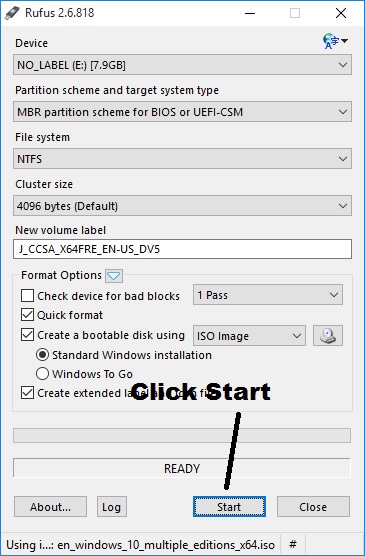
You don’t have to touch any other option simply Click “Start”. After full loading your Pendrive is ready to boot .
How to Install Windows 10 From Bootable Pendrive Next Steps
- Now Restart your computer and press F8 and Delete button from keyboard continuously
- Now you’ll see BIOS setting page on your screen , Select Boot Option from upper Taskbar
- In Boot Option select priority or first Bootable Option to Flash Drive or USB Flash Drive or Pendrive
- Save the stting by clicking Yes and Restart the computer
- Now you see the “press any key to continue”
- Press any button from the computer and install your windows
If you have any question regarding this process ask to me , Gadget Gyani will help you . Till than Happy Surfing. You can also see How to format Write protected micro sd card | Mini sd card
In Next Post Gadget Gyani Show you How to Install Windows 10 Without any key and serial





![[Top 9] Chat Forums on Deep Web | Deep Web Chat Rooms | Enter At Your own Risk Top 9 Chat Forums on Deep Web, The Lolita City, onion deep web, dark web lolita, lolita city,](https://www.gadgetgyani.com/wp-content/uploads/2018/03/deep-web-CHAT-FORUMS.jpg)













