Half of the computer user population use iMac but beside using iPhone they use Android smartphone for there work . Now Android is using by every 2nd person in the smartphone user world. It’s kind of funny people who use mac for computer but for smartphone they prefer Android Device manager for mac.
Android Device Manager For Mac
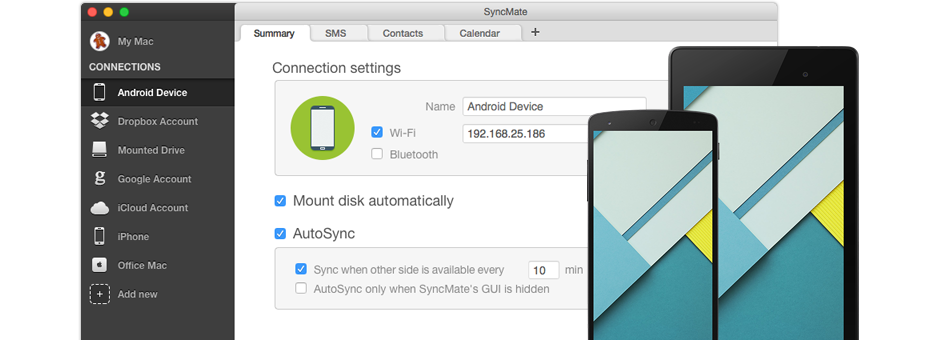
On windows manage your android device is easy but on MAC it is bit of difficult. you have to download third party software than you have to install in it and after running the software you have to choose what file or what kind of thing you want to do with your Android by using MAC Here we are providing you Android Device Manager for Mac download i your Mac and star using it
Macintosh Android Device Manager
An official tool from google Android provide you the flexibility to manage your Android Device
ANDROID FILE TRANSFER
Download After Downloading the app
- Open androidfiletransfer.dmg.
- Drag and drop Android File Transfer to Applications.
- Connect the USB cable that came with your Android device and connect it to your Mac.
- Double click Android File Transfer.
- Browse the files and folders on your Android device and copy files up to 4 GB.
DROID NAS
If you want to Manage your Android files and don’t have USB cable than a wifi based app is going to be very usefull for you. Droid NAS gives the flexibility to use.In a few click you can make new folders including entire SD card.
After installing Droid NAS in your Android Smartphone
- Run app in your smartphone
- Than press CMD+K in finder and enter IP address and share
- like this :- smb://IP_ADDRESS:Port/Share
For Example:- smb://192.168.1.101:7777/SD Card
Here’s what this look like
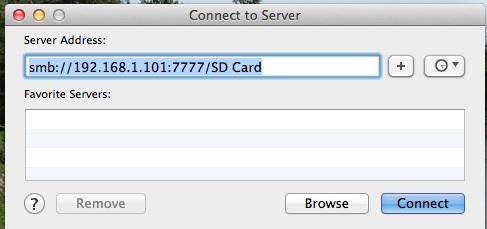
it’s a lot slower than Android File Transfer’s wired connection. But if you’d choose not around with wires, it’s a good way to do that.
Hope you find your answer about android device manager for Mac . if you have any query let Gadget Gyani know, we’ll help you. Till than happy surfing.






![[Top 9] Chat Forums on Deep Web | Deep Web Chat Rooms | Enter At Your own Risk Top 9 Chat Forums on Deep Web, The Lolita City, onion deep web, dark web lolita, lolita city,](https://www.gadgetgyani.com/wp-content/uploads/2018/03/deep-web-CHAT-FORUMS.jpg)













