On 27/4/2016 Google announces there new format of ads in google Adsense, Page level ads. According to Adsense official, they are going to refer it as “AdSense’s next generation ads.” The Page Level ads are designed to help the publisher to make some more money out of this new format ads.
Page Level Ads By Google Adsense
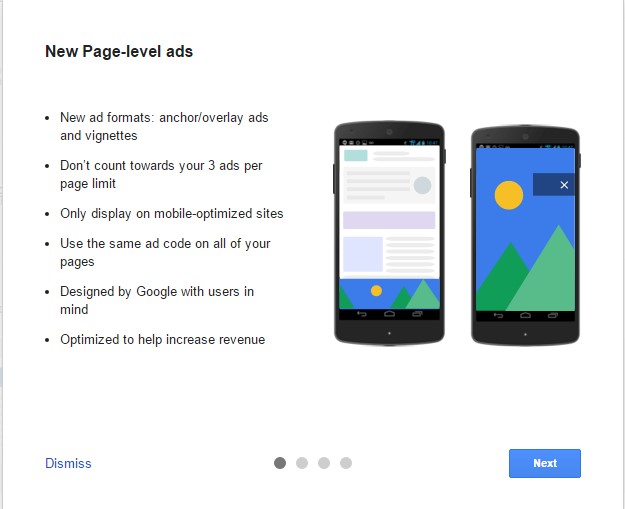
Product manager Matthew Conroy says, “The benefits of Page-level ads include: optimized ads that show when they’re likely to perform well and provide a good user experience; one-time set-up that only requires you to place the Page-level ad code once on each page you’d like the ads shown; ability to adjust the settings in your account and to enable new ad formats without having to change the code on your site and additional ads on your site that don’t count towards your AdSense per page ad limit.”
How To Increase Earning With Page Level Ads
Actually, Google is not focusing on the publisher’s earning. They just want to Adsense grow, and many advertisers give the advertise to Google so they can make money by Google Adwords because every dealer thinks that their ads appear to be everywhere, where the people see them, That’s why they introduced the new format of page level ads.
So how are you going to increase earning with Page level ads? That’s simple, follow these steps given below and increase your earnings and also experience google’s new technology.
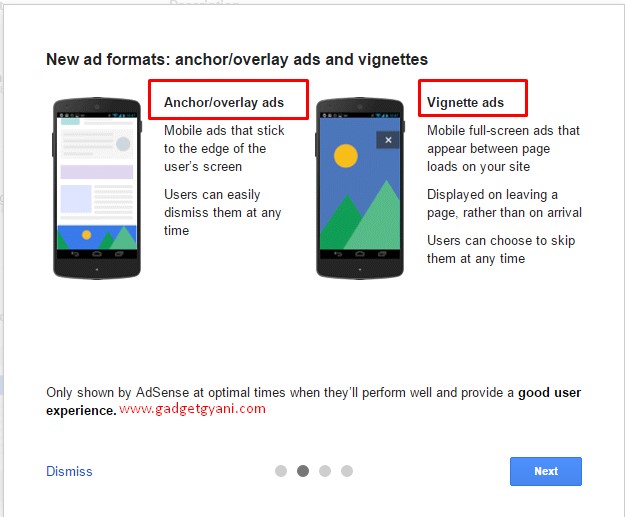
Currently there two types of ads are available for Page level ads: Anchor/ Overlay ads and Vignette ads
ANCHOR/ OVERLAY ADS
These types of ads stick to the bottom of the page and visible until user close the ad or till then user don’t wanna see.
VIGNETTE ADS
These are the full screen ads and appear between page loads on the website. The specialty of this ad is that they not display when a page load they are going to display user leave the page. Because this ensure that user don’t go before seeing your website. These ads are also dismisses any time by user.
How to activate Page- Level Ads?
When you open your adsense account you receive a notification within your adsense account. You’ll see the notification like this below:-
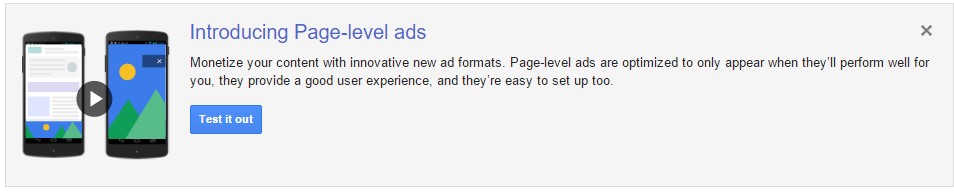
If you don’t receive this notification then your are not qualify for applying this type of ads.
STEP 1
Go to My Ads -> Content -> Page- Level Ads (BETA)
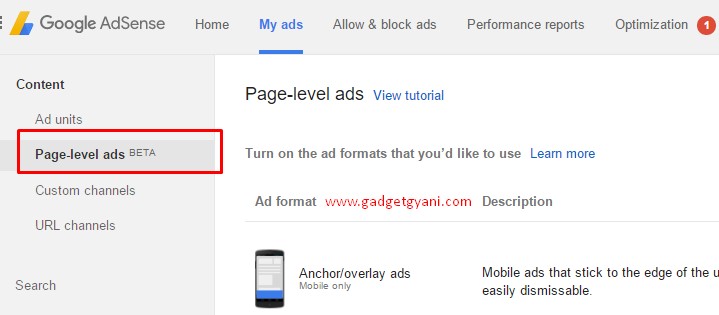
STEP 2
Activate the types of ads you would like to use. you can activate both but one ad at a time.
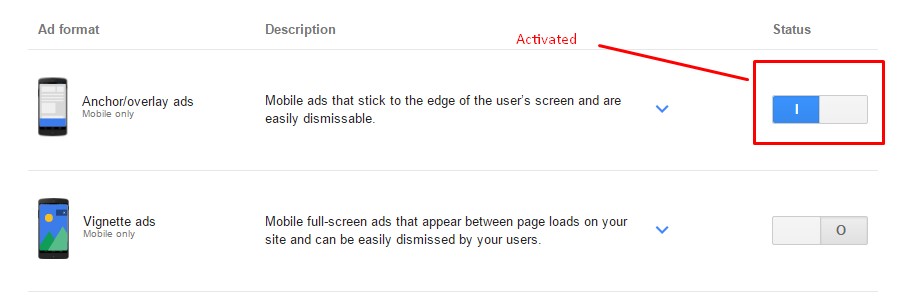
STEP 3
Now click on get the code , copy this code and add this code to your website. This tag has to be placed in the <head> tag or at the top of <body> tag.
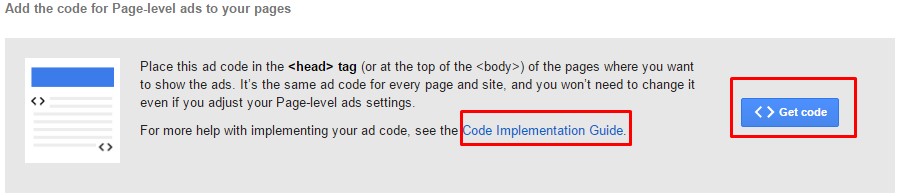
Now you done with the process, you can’t see your ads regularly basis on your mobile site but you review your ad by adding #googleads at end of your Url.
For Video Presentation see this Video below:-
Don’t worry about ad implimation exceed you can implement these two ads on any page of your website without thinking about ad limit exceeding. If you have any question about page level ads then comment down below.





![[Top 9] Chat Forums on Deep Web | Deep Web Chat Rooms | Enter At Your own Risk Top 9 Chat Forums on Deep Web, The Lolita City, onion deep web, dark web lolita, lolita city,](https://www.gadgetgyani.com/wp-content/uploads/2018/03/deep-web-CHAT-FORUMS.jpg)













