Hamster Kombat: A Play-to-Earn Crypto Game
Introduction
Hamster Kombat is a rapidly growing “play-to-earn” mobile game hosted on Telegram. Launched on March 25th, it has already attracted over a million users. In this article, we’ll explore what Hamster Kombat is, how to play the game, its legitimacy, and how to convert and withdraw Hamster Kombat Coins (HMSTR).

Hamster Kombat: Web3 Game
What Is Hamster Kombat?
Hamster Kombat is a Telegram bot game that offers engaging and strategic gameplay. Players become CEOs of virtual crypto exchanges, managing their exchange operations. The game revolves around earning and using tokens to upgrade your hamster and build your crypto empire.
How to Play Hamster Kombat
- Start Small: Begin with a basic hamster.
- Earn Tokens: Collect tokens by tapping your device’s screen, completing tasks, inviting friends, and mining for passive income.
- Upgrade: Use earned tokens to upgrade your hamster and improve your exchange.
- Strategic Decisions: As the CEO, make decisions on marketing, PR, and legal matters for your crypto exchange.
Is Hamster Kombat Legit or a Scam?
Hamster Kombat is legitimate and has gained significant popularity. It allows players to earn in-game coins, which can be converted into real tokens for withdrawal. The game’s active community and regular updates contribute to its credibility.
Also Read- Top 33 List Of Best Dark WebSites | Onion Deep Web Lists | 2024 Updated, Working
How to Convert and Withdraw Hamster Kombat Coins
- Accumulate HMSTR: Play the game, complete tasks, and mine tokens to earn HMSTR.
- Exchange HMSTR: Convert your in-game HMSTR to real tokens on supported exchanges.
- Withdraw: Follow the withdrawal process on the platform where you exchanged HMSTR for real tokens.
How to Play Hamster Kombat Game
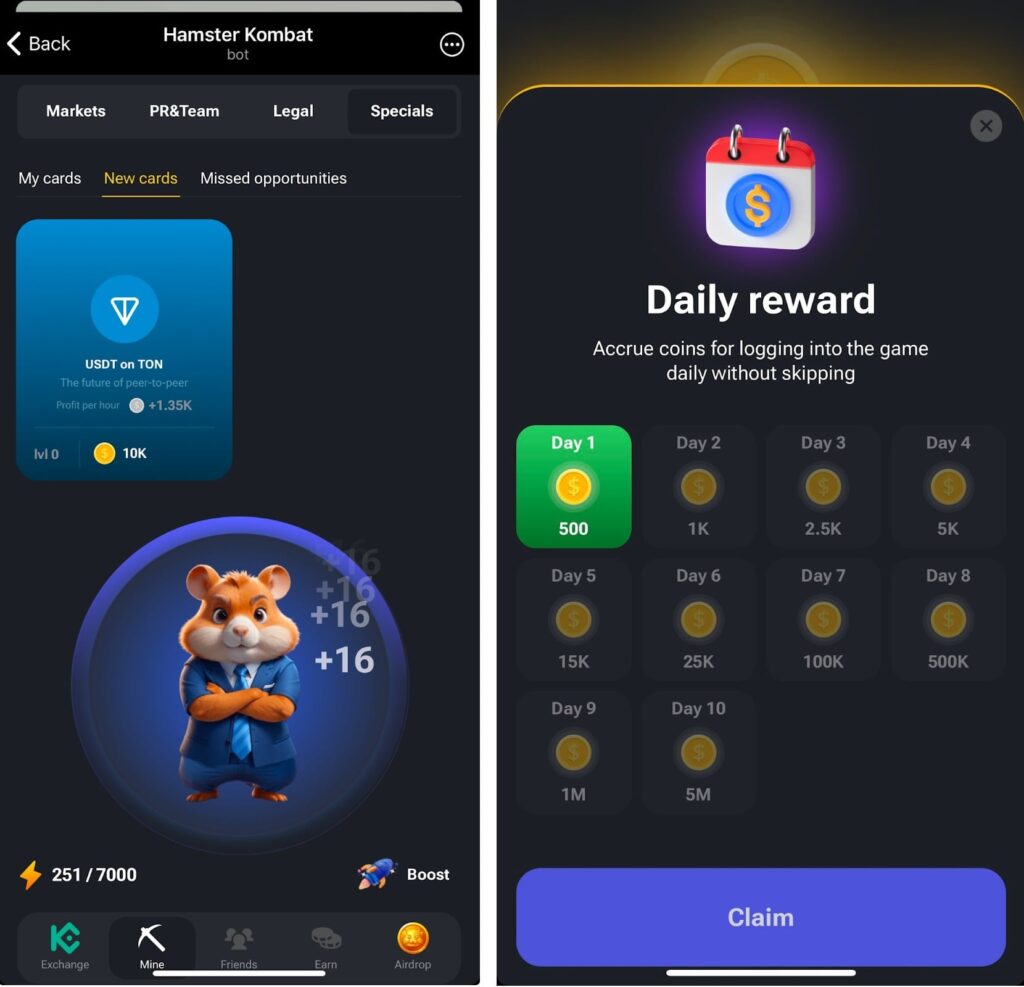
Hamster Kombat is a rapidly growing blockchain-based game that has overtaken cryptocurrency and gaming communities. Launched on March 25, 2024, the game has already amassed a staggering 148 million users in just a few months, making it one of the fastest-growing apps. Hosted on the Telegram app and integrated with The Open Network (TON) blockchain, Hamster Kombat offers an engaging and innovative play-to-earn (P2E) experience. So, if you’re ready to dive into the world of crypto hamsters, head over to Telegram and start tapping those digital rodents!
All About the Hamster Kombat Airdrop
Let’s dive into the exciting world of Hamster Kombat and its upcoming token airdrop. 🐹🚀
Hamster Kombat Airdrop: What You Need to Know

- Token Launch on The Open Network (TON):
- Hamster Kombat plans to launch its token on TON, a layer-1 blockchain created by Telegram and now developed externally by the community1.
- TON has gained significant traction, with its native token (Toncoin) surging into the top 10 cryptocurrencies by market cap.
- The token generation event (TGE) is targeted for July 2024.
- Eligibility and Token Distribution:
- Players’ eligibility for the airdrop will be based on their in-game activity.
- While the number of tokens players can claim remains undisclosed, Hamster Kombat aims to incentivize its community with free tokens2.
- Community Building and Incentives:
- Hamster Kombat thrives on community engagement and has an established team of long-term crypto players.
- The game’s founders have even hinted at a second airdrop after the initial one on July 3.
Remember, always stay informed and DYOR (Do Your Research) before participating in any crypto-related activities. Happy hamster gaming!
How to Participate in the Hamster Kombat Airdrop
To participate in the Hamster Kombat Airdrop, follow these steps:
- Open the Hamster Kombat Bot: Start by opening the Hamster Kombat bot in your Telegram app.
- Navigate to the Hamster Airdrop Tab: Locate the airdrop tab at the bottom right corner of the bot interface.
- Select the First Airdrop Task: Click the first task, which involves linking your TON wallet (e.g., Tonkeeper) to the game.
- Connect Your Wallet: Follow the prompts to connect your TON wallet to Hamster Kombat.
- Verify the Connection: Ensure that the wallet connection is successful.





![[Top 9] Chat Forums on Deep Web | Deep Web Chat Rooms | Enter At Your own Risk Top 9 Chat Forums on Deep Web, The Lolita City, onion deep web, dark web lolita, lolita city,](https://www.gadgetgyani.com/wp-content/uploads/2018/03/deep-web-CHAT-FORUMS.jpg)












