A step-by-step guide on how to get started with WhatsApp stickers
Step 1: First make sure you have the latest version of WhatsApp installed on your smartphone.
Step 2: Open WhatsApp on your phone and open any specific chat window. Now, simply tap on an emoji face at the start of your message window.
Step 3: At the bottom of expansion, you’ll see an option for stickers right next to emojis and GIFs. Tap on the WhatsApp stickers icon. You should see quite a few pre-installed stickers available over there.
How To Download Diwali Stickers On WhatsApp
Step 4: Now that you want to share Diwali greetings over WhatsApp stickers, all you have to do is install WhatsApp Diwali stickers pack. Tap the + icon at the right-hand side of your stickers window.
Step 5: WhatsApp will show you stickers that are available for download, in addition to those that are already present on your WhatsApp. Scroll down till the end and tap the option ‘Get more stickers.’
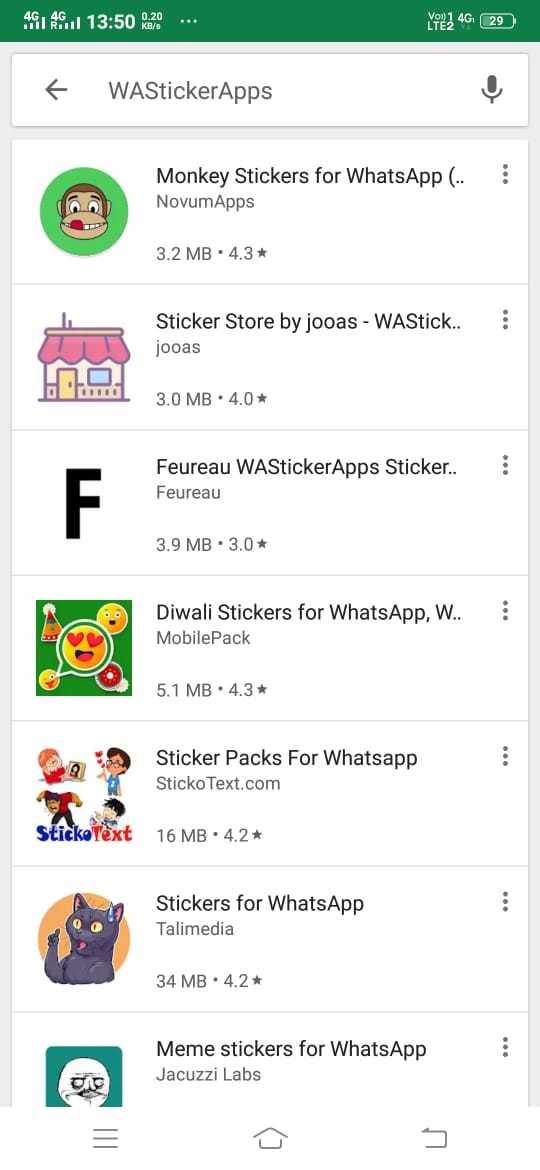
Step 6: Out of the list of available stickers that you can download, install ‘Diwali Stickers for WhatsApp’ by a developer who goes by the name MobilePack. This way, you can download as many stickers as you want.
Read More:- Top 3 Latest WhatsApp Features Including Swipe to Reply and Dark Mode
Step 7: Once you successfully download and install WhatsApp Diwali stickers pack on your phone, go to the app and add whatever stickers you want by tapping + button.
Step 8: It will prompt you to add Diwali stickers to WhatsApp. Say ‘Add.’ Once done, you should get a confirmation that a particular sticker pack has been added to your WhatsApp.
Step 9: Repeat the step number 2 and 3 to share Diwali stickers across your loved ones on WhatsApp.
That’s it! Enjoy sharing Diwali greetings with your contacts and we will soon come up with another useful guide. Till then, Happy Diwali





![[Top 9] Chat Forums on Deep Web | Deep Web Chat Rooms | Enter At Your own Risk Top 9 Chat Forums on Deep Web, The Lolita City, onion deep web, dark web lolita, lolita city,](https://www.gadgetgyani.com/wp-content/uploads/2018/03/deep-web-CHAT-FORUMS.jpg)












