Facebook recently released its Facebook Avatar feature in the US, Australia, New Zealand, Europe, and Canada. Now, this feature has been released in India, the largest market in terms of Facebook account. With the help of this feature, users can create their own cartoon characters. Which will be seen in the chat.

Facebook recently released its Facebook Avatar feature in the US, Australia, New Zealand, Europe, and Canada. Now, this feature has been released in India, the largest market in terms of Facebook account. With the help of this feature, users can create their own cartoon characters.
Which will be seen in the chat. This feature is similar to Snapchat’s Bitmoji and Apple Memoji. With the help of Facebook’s new feature, users can create their own cartoon characters and share it with others. This character can be used by users to comment on the posts of others.
Also Read:- Facebook Affiliate Program To Make Money: A 4-Point Guide For Beginners
In addition, Facebook Avatar can be used in the profile pictures and messenger chat windows. Additionally, Avatar can also be exported to third-party apps such as Snapchat, Twitter, and Instagram. If you want to create your own avatar then you have to follow some steps. After which you can easily create this avatar and share it with friends. Also Read – Facebook changed the design of the desktop site, how to turn on Dark Mode
How to make Facebook Avatar
First of all, you have to update your Facebook app to the latest version. For this, you have to update your app with the help of the Google Play Store or Apple App Store.
After this you have to go to the Facebook app. There you have to click on the hamburger menu (three lines).
Here you will get the option of ‘See More’. Click on it.
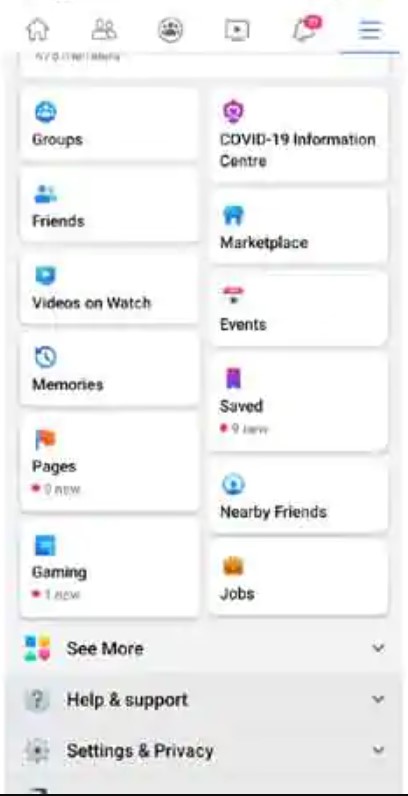
Now you have to click on the option of Avatars.
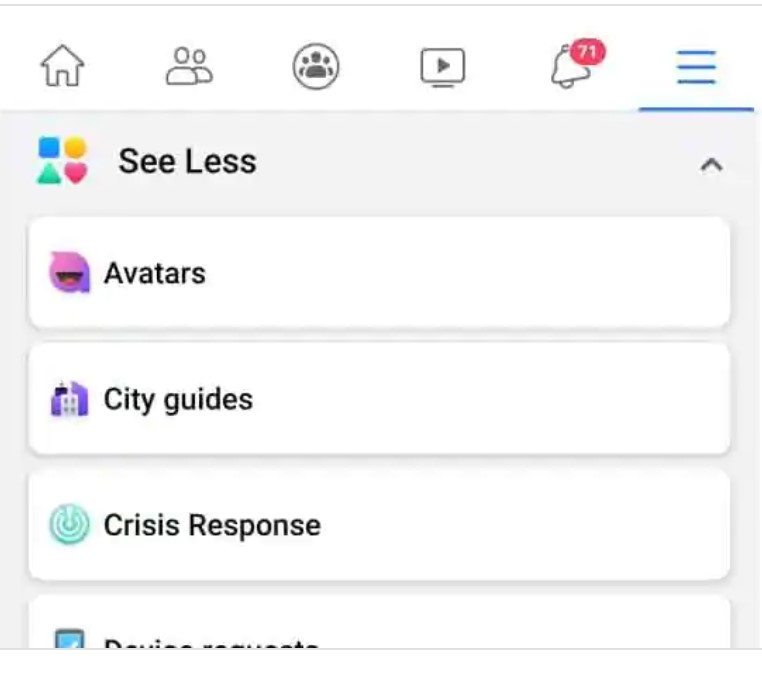
Now you have to customize your avatar yourself. First you need to set face shape, face lines, hairstyle, etc.
Facebook Avatar
After this select your body shape. doing all the customization you have to click on done icon.
your avatar will be ready. You will also get tips here on how you can use it.
Now you will have the option whether you want to share it on your feed. You can also skip this. To use it, you have to click on the smiley icon in the text field and choose your avatar from the sticker option.
Read Full News on BGR





![[Top 9] Chat Forums on Deep Web | Deep Web Chat Rooms | Enter At Your own Risk Top 9 Chat Forums on Deep Web, The Lolita City, onion deep web, dark web lolita, lolita city,](https://www.gadgetgyani.com/wp-content/uploads/2018/03/deep-web-CHAT-FORUMS.jpg)













