Microsoft’s official said in a conference that Windows 10 be the last windows from Microsoft, that’s mean Microsoft stick to its best Windows ever. But in another press conference Microsoft said that that’s no what they meant, they are going continue to make Windows but not in every 2 to 3 years. They are focusing on update and upgrading of the Windows 10. so we can say that Windows 10 is going to stay for a long time in your Computers. Here’s How to find out latest windows 10 build number.
How To Find Latest Windows 10 Build Number
Microsoft has hidden the build number in a n attempt to make Windows 10 look always updated and there are still different edition of windows 10 with different feature and available application and modes. Microsoft is also still offering both 64-bit and 32-bit versions of Windows 10 operating system.
Use the Settings App
To find Latest Windows 10 Build Number use your setting App and see your build number in a user friendly way.
- Click on Start Button then Click Setting
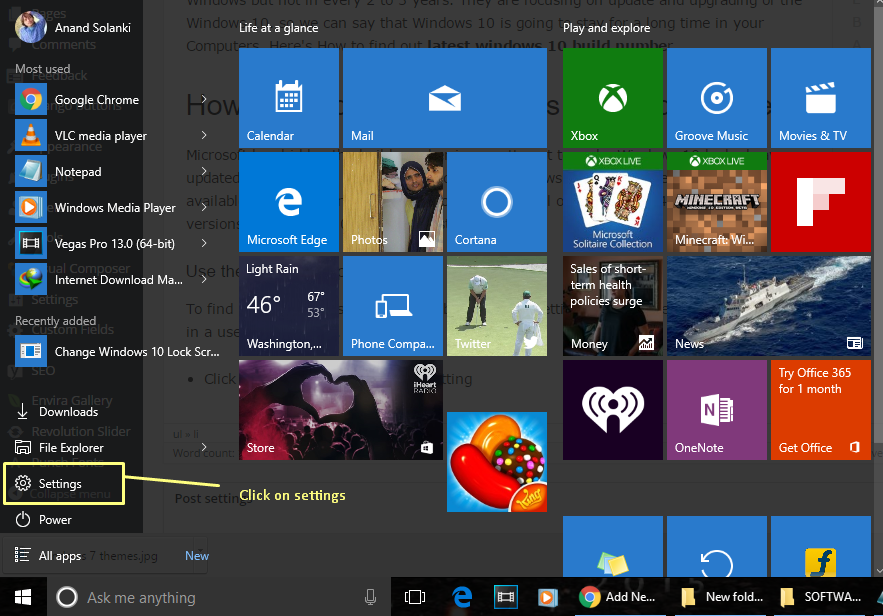
After navigate to System > About and scroll down. You’ll see the “Version” and “Build” numbers here.
What is The Edition
The edition line represent, what type of windows 10, you are using, is it windows 10 Home, or Windows 10 professional, Enterprises, Education or any other versions. If you want to upgrade to Windows 10 Enterprises, you can upgrade to Enterprises edition with in the Your Windows 10 professional. For switching Windows you’ll have to require a complete reinstall and a special key that isn’t available for Home Windows users.
Build Number
If you have the original Windows 10 in your system then you’ll see your OS Build 10239 if you don’t have original Windows 10 install in your computer then you can’t see your Build Number in settings but there is another way to see build number of pirated version of Windows 10. The OS Build 10239 is the initial release of Windows 10, and you had update your system recently lets say April then you’ll see a new version scheme 1608 and a new OS Build ( lets say OS Build 4565.98 ).
The 1609 is actually a date, 09 is the month that is September and 16 represent the year 2016.
64-bit or 32-bit System Type
The System type line tells you whether you’re using the 32-bit version of Windows 10 or the 64-bit version. It also tells you whether your computer is compatible with the 64-bit version or not.
For example, “64-bit operating system, x64-based processor” indicates you’re using a 64-bit version of Windows 10 on a 64-bit processor. “32-bit operating system, x64-based processor” indicates you’re using a 32-bit version of Windows 10, but you could install the 64-bit version on your hardware if you preferred.
Use the Winver Dialogue
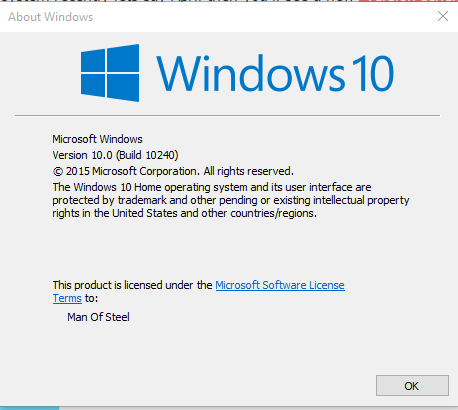
You can use the winver tool to find the build number of your Windows 10 system. To launch it, you can tap the Windows key, type “winver” into the Start menu, and press Enter. You could also press Windows Key + R, type “winver” into the Run dialog, and press Enter.
Hope you find what you are looking for in this post. If you have any query comment down below and let us know if we can help you.






![[Top 9] Chat Forums on Deep Web | Deep Web Chat Rooms | Enter At Your own Risk Top 9 Chat Forums on Deep Web, The Lolita City, onion deep web, dark web lolita, lolita city,](https://www.gadgetgyani.com/wp-content/uploads/2018/03/deep-web-CHAT-FORUMS.jpg)













