Google and Apple are top leaders in smartphone industries, but the open nature of Android just means it can do things others just can’t do. There are many features that iphone has and their also many features in Android. So how you gonna find which is best ?? There is one way to do that , find what are you looking for , what thing are you comfortable with and next thing you know you got what you want.Android Features Vs Iphone Features
Top 10 Android Features Vs IPhone Features to Find Which is Better
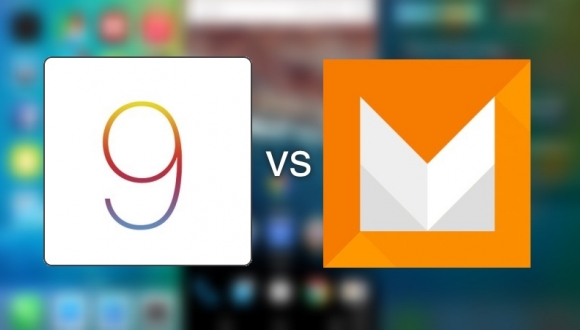
I think Android is gonna win in this battle. well lets see who is gonna win. So here’s our list of the ten features you just can’t get, no way, no how, on a jailbroken or non-jailbroken device.Android Features Vs Iphone Features
1User Interface
iOS and Android both use touch interfaces that have a lot in common – swiping, tapping and pinch-and-zoom. Both operating systems boot to a homescreen, which is similar to a computer desktop. but in iOS home screen only contains rows of app icons and Android allows the use of widgets, which display auto-updating information such as weather and email, lot more other stuff that you can customize.
2USB OTG (on-the-go)
With a limited storage in all smartphone there is no way to store anything you want. That’s why The OTG feature on lots of Android phones allows you to simply connect a pen drive to your smartphone. But in Iphone you can connect a Pendrive , you cant even expand its memory. its comes in 2 variant 32 GB or 64 GB. That is lot more space but not more than Android has.
3Login
The Iphone Touch ID fingerprint sensor makes bypassing the annoying lock screen.but in android phone there is always a gesture code or passcode to open your phone. Lots of ANdroid phone has smart lock feature but this time Iphone wins the battle.
4Custom Home Launchers
While iPhone users can customize their home screen quite a little bit if they’ve unlock it, they don’t allow the kind of customization that you can do on Android with custom home launchers. Third party launchers can add all extra features to their home screens of your device, like gestures, different kinds of shortcuts.
5Widgets
You have big weather widget on hone screen and you can see feature on the go. Well it take some space but it will add some time to your busy schedule. If you’ve unlock your iphone, you can get widget-like apps but you can only put them on your lock screen, not the actual home screens that you’re always swiping through.
6Make a Phone Call
Your favorite contacts are appear much better in Android.But facetime is the Iphone’s killer feature.
7Typewriter
Android’s Keyboard is still lot more better than iphone because you can use third part Keyboard apps to use on your smartphone and type in any language you want, but in Iphone you have to struck with only One keyboard.
8 Usage Of Apps
Google Play Store and Apple App Store both have fantastic app stores but Android is far more superior at organizing apps. Android let you put important stuff on home screen and hide. But in Iphone you cant do that.
9Music / Podcast
Apple has Apple music which has no free options to purchase a song but integrates impressively well with your ITunes downloads.
10Talk to Phone
Android’s Voice assistant types as you talk and work works offline too but Siri has a fun personality and understands natural language better than Android so we can say this time Siri wins the battle.For full battle see here
Hope you got your answer what you are looking for and if you any suggestion or want me to add something else comment down below and let me know. Till than happy surfing. 🙂
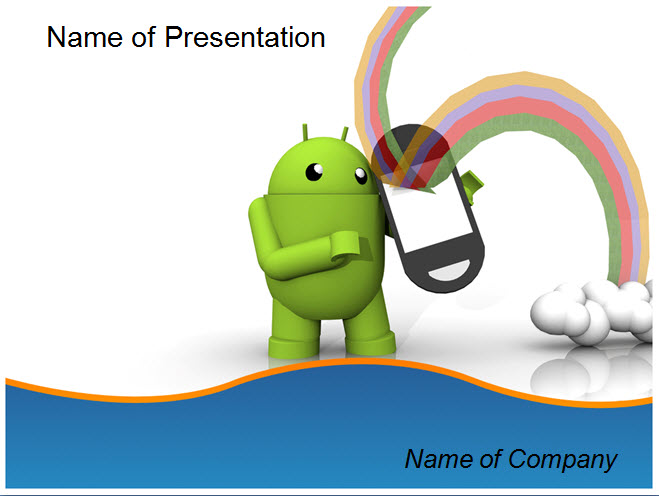



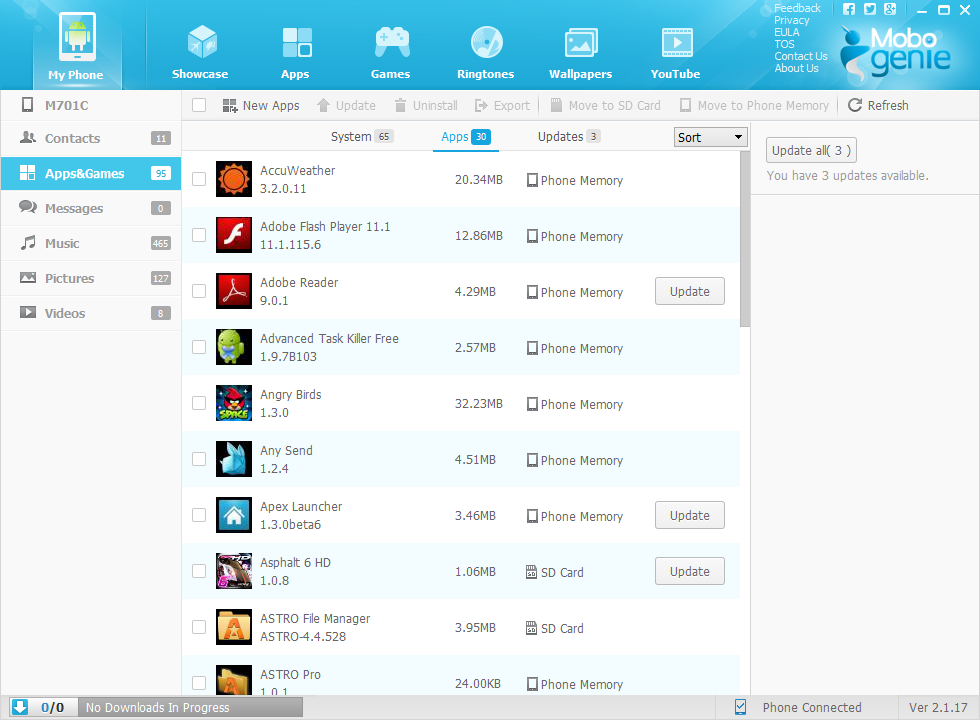
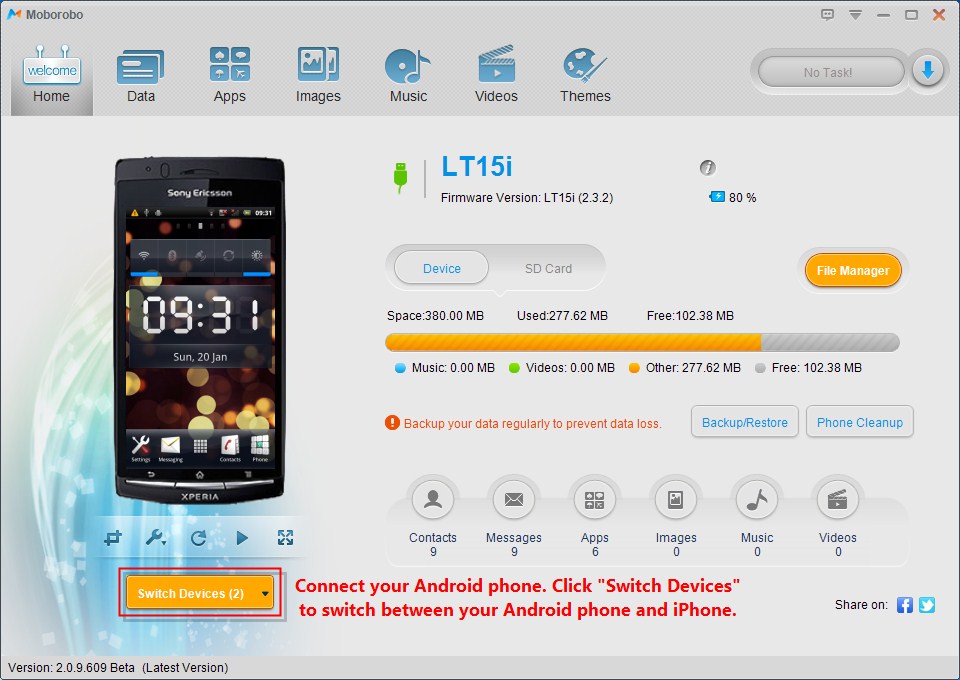

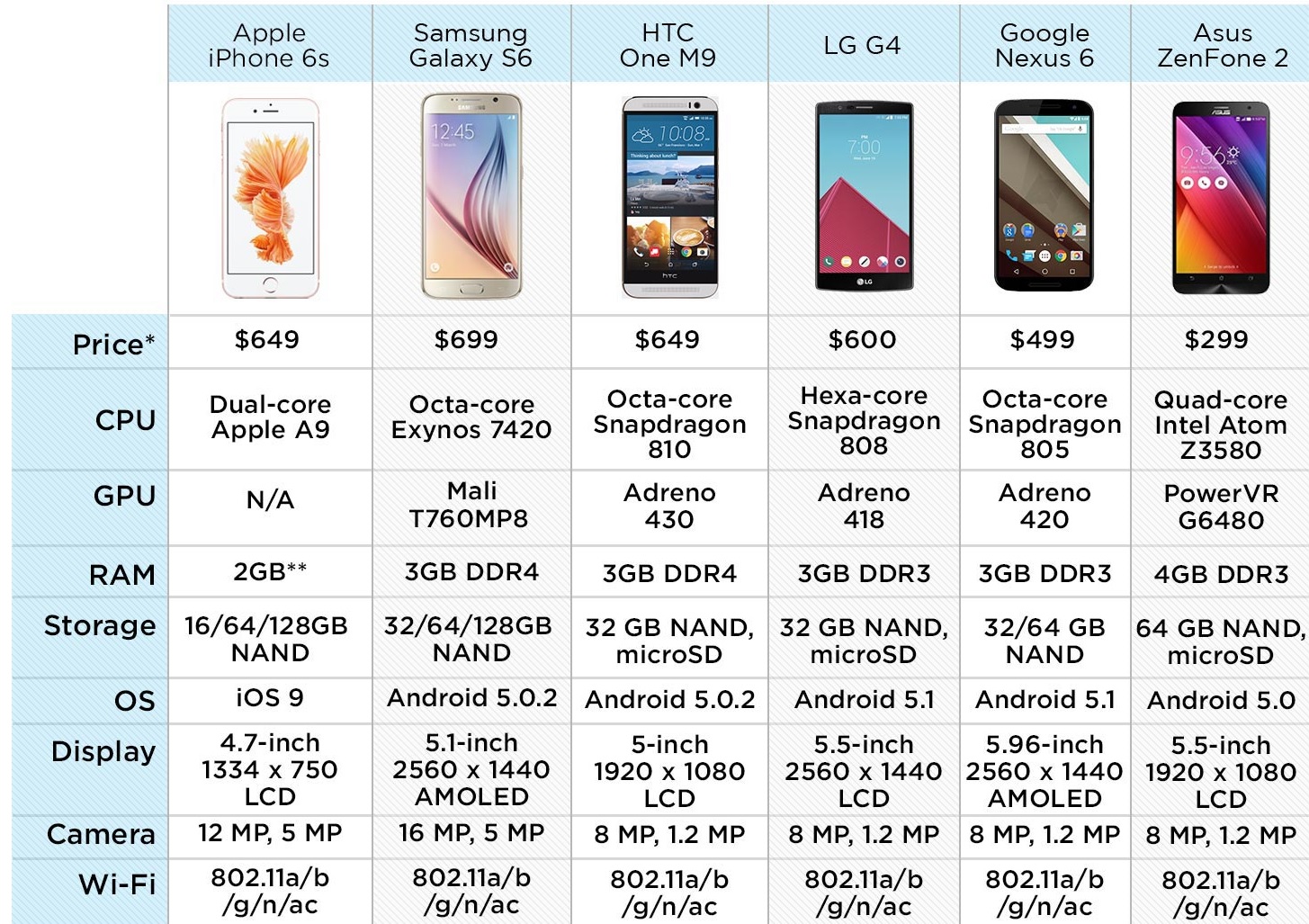

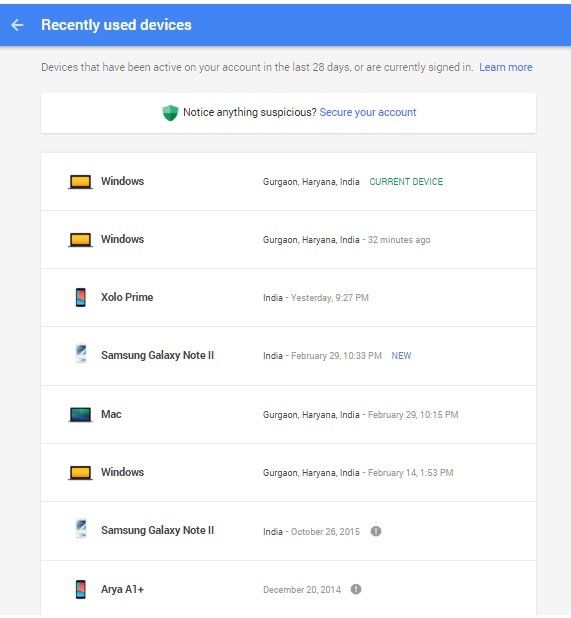
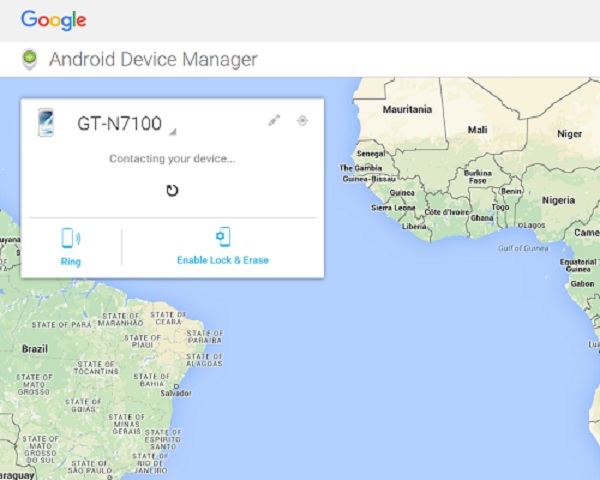

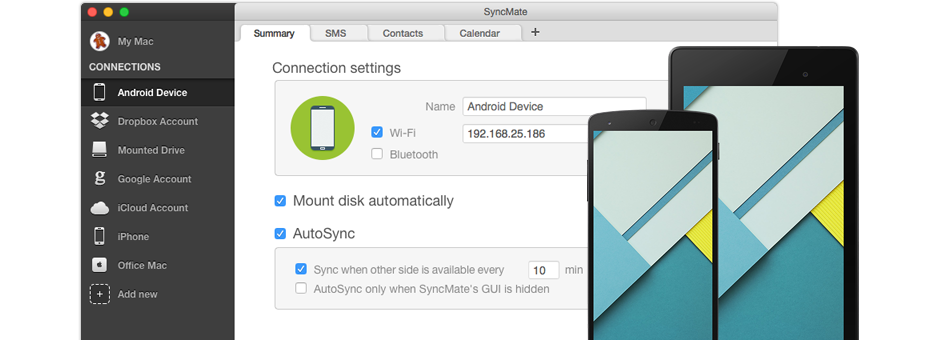
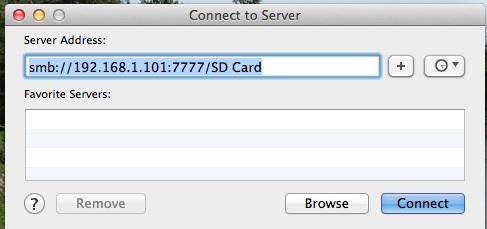


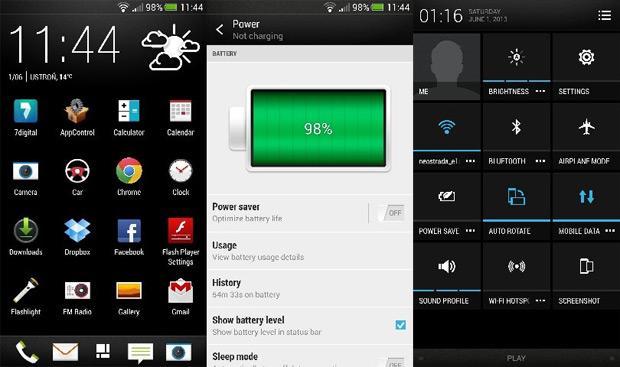


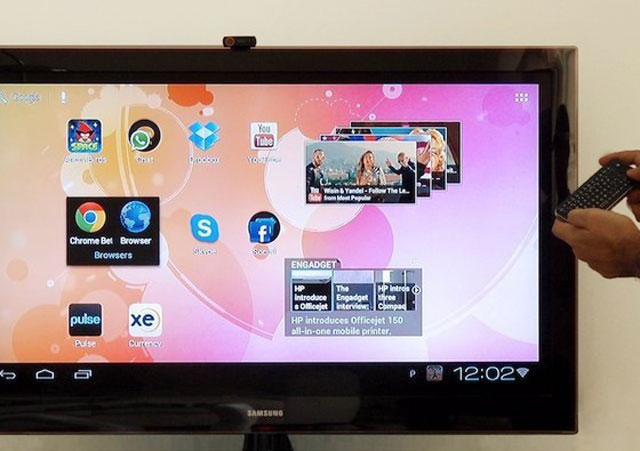













![[Top 9] Chat Forums on Deep Web | Deep Web Chat Rooms | Enter At Your own Risk Top 9 Chat Forums on Deep Web, The Lolita City, onion deep web, dark web lolita, lolita city,](https://www.gadgetgyani.com/wp-content/uploads/2018/03/deep-web-CHAT-FORUMS.jpg)












