Android Phones become very popular during those days. Every second person is using Android phone those days and each teenager wish to have is a one for him with the best features. Usually, people get confused to plan about the version of Android is best for them so here we are sharing the best Android features by version:-
Top Android Features by Version (list and Comparison)

Here you will find the best list of Android version and their comparison with one another. I would like to inform you that there are many version which about people are not aware (i.e. only a few people know that there were 4 other versions of Android before known version of Gingerbread which is Froyo, Eclair, Donut, Cupcake). We will explain only the best version of the Android smartphone.
Android Features by Version | Gingerbread to Jelly Bean
Many of the people started operating from Gingerbread OS as we have highlighted for the information that many of other versions was introduced before. So we are starting from the known one.
Firstly Gingerbread was introduced with Nexus s Smartphone in 2010 with 2.3 version. It was the revolutionary time when it changes the point of view of interface with lots of features offered by android which you can read below:-
Gingerbread Features

- New Keyboard :- This feature is not a big thing for today but firstly came with Gingerbread os.
- NFC Feature (Near Field Communication) :- This version includes the NFC feature which is a tapping device and a good combination of hardware with the device.
- Copy/Cut-Paste:- This version is also improved by copy paste function withhold, copy paste later, Select word etc which are easy those days.
- Online/Internet Calling:- Gingerbread os is also compatible with the internet calling named as “SIP Internet Calling ” Which can synchronize your contact and can make calls when your smartphone is connected with internet.
- Camera :- First-time Gingerbread present to add the camera thumbnail to an interface which looks like an icon not only camera it can make the each function’s shortcut.
- Improved UI:- This OS is also known for the better performance, Faster Situation, easier usage and for power saving.
You can Download Here the custom version for personal experience of Gingerbread.
Jelly Bean Features
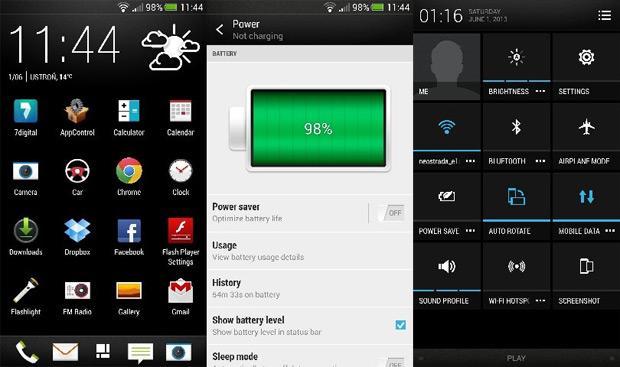
Jelly Bean is the version which was updated version and better than Gingerbread with few new features to make the android better:-
- Multilingual Support :- Jelly bean is the best of its time for multilingual support. Which was very demanded by the users. It can support many languages which help to communicate easily with many national languages.
- High-Performance Graphics (OpenGl ES 3.0) :- It is built to make your experience better for video and graphics.
- Notification Access:- It was another best experience for the users which was not expected. Jelly bean is featured with the notification for miss call, text SMS, email, system notification which help user for not to go in its individual.
- Bluetooth:- The smart ready Bluetooth function was invented with this os for the exchanging multimedia.
- Improved UI:- if we compare the UI of Jelly Bean with Gingerbread os then can say that the user interface was better and somewhere showing android’s efforts to make it better.
You can Download Here the custom version for personal experience of Jelly Bean.
Android Features by Version | Lollipop V5.0

Lollipop is one of the best version of the Android phone which was developed by Google and released on Oct. 28, 2014, according to Wikipedia and the name of the latest release version is lollipop 5.1.1. Please find below the best features of Android Lollipop:-
- Device Protection :- Android Lollipop is upgraded with better device protection while the same works only with Nexus 6, Nexus 9, and new Android 5.1 devices which can easily prevent a thief from factory resetting of the phone without the password for the google profile use from the other device.
- Better Connection of Wi-Fi:- This device can easily catch the wi-fi devices to connect with your smartphone doesn’t matter you are standing in one place or traveling it will reflect each and every wi-fi.
- Better Sound Profile :- This device also has better sound quality. Which you can experience if you love to listen to music with the best comfort.
- Performance :- The performance of Lollipop version is unbelievable. When you touch/type/click to interface it feels like your fingers are waving on water. It is very smooth.
- Apps compatibility :- The Android Lollipop is compatible with each and every app. You can download any app from google play which is defaulted in any android version and download the app.
- Power saving feature :- The phone is also known for the best feature which helps to save the power and can be charged in few time.
- User Interface :- User Interface is incredible of the version with the new notification bar. The background can be changed in icons which could not be happened in the last version.
Android Features by Version | Marshmallow

Marshmallow is the last version till the date and only work with Nexus 6.0 as on. The few features of the os are Android Play, Adoptive Storage, Screen Lock (was upgraded with few last version), System UI Tuner, Improved copy/cut-Paste, and custom google tab.
Conclusion:- Android phone is whether updated with few many names and developing itself with many unexpected experiences which are making it operate easily. If Android Features by Version is pending to any post then we will update shortly or you can comment so that we add it after receiving the notification. Till then. Happy Surfing.
You can also check Android Platform for PC so that you enjoy the experience of Android on your PC.
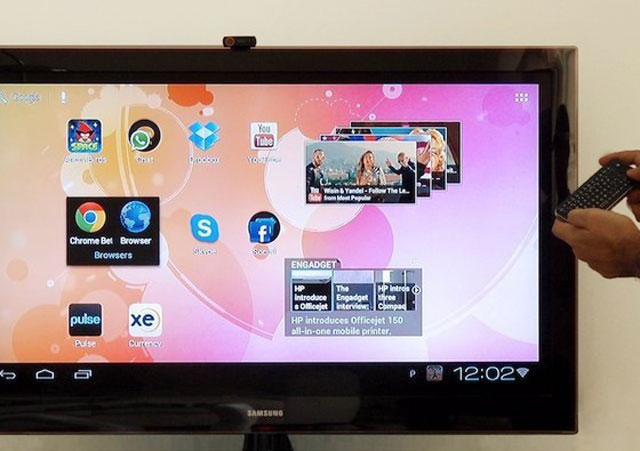












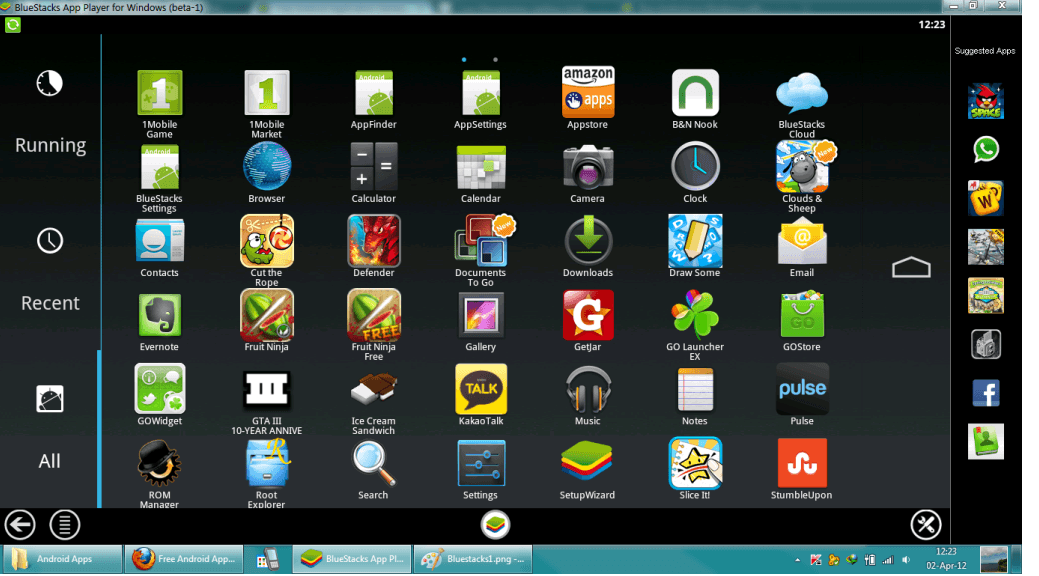
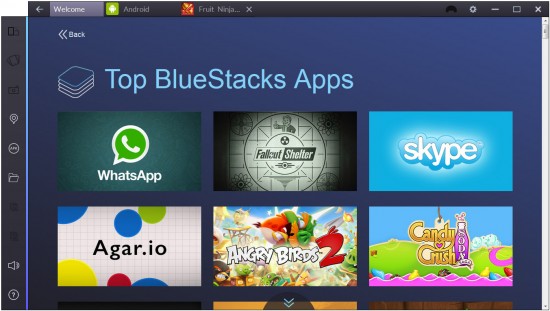
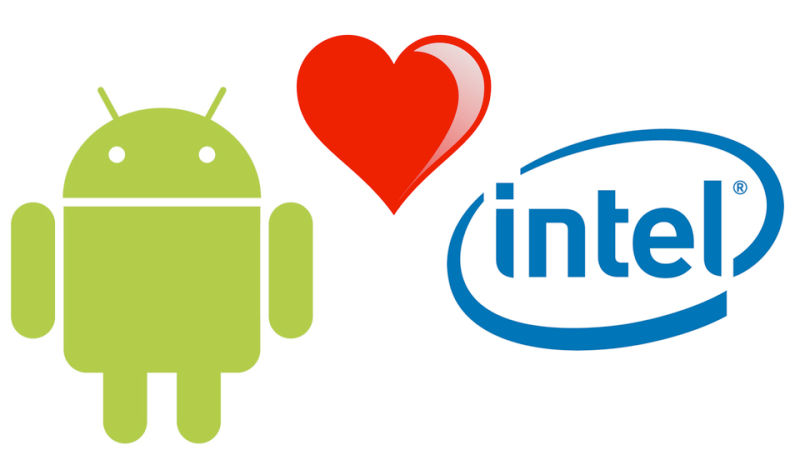


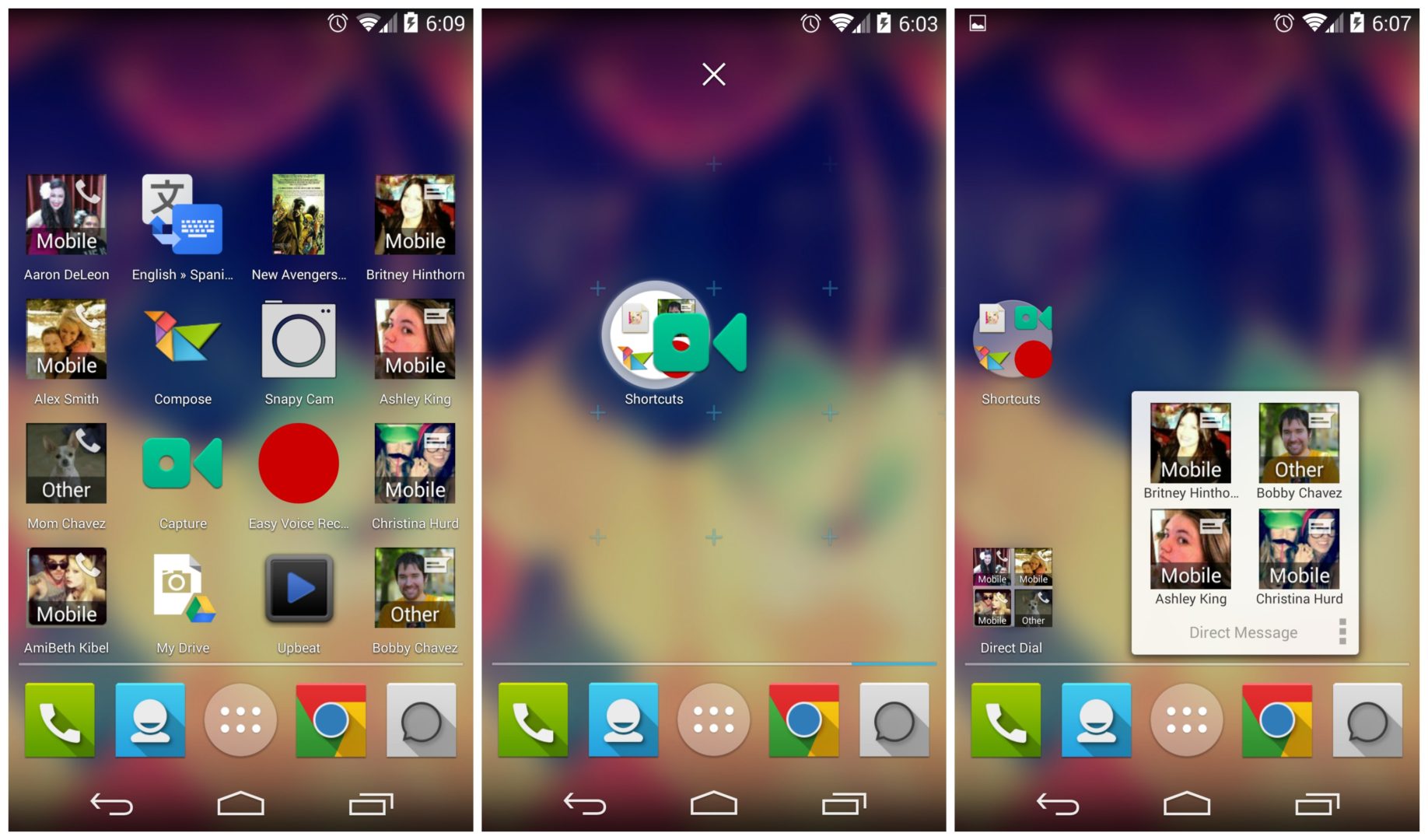



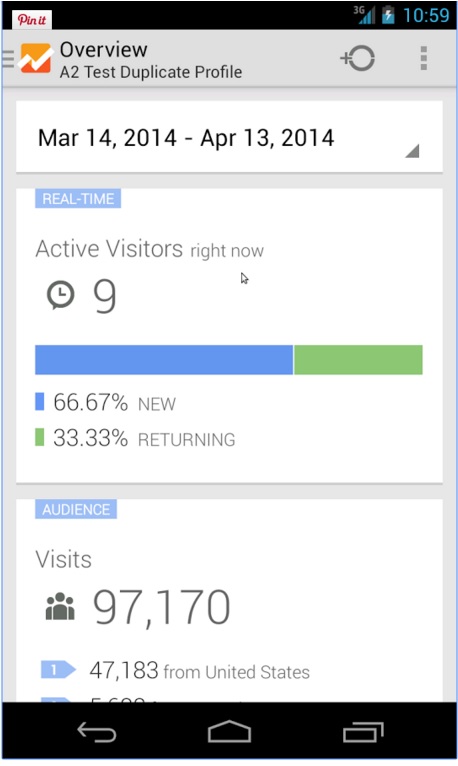
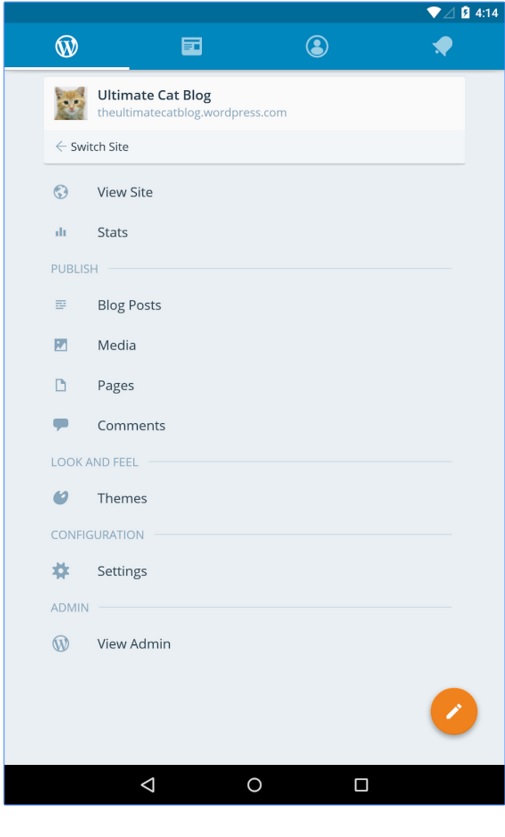
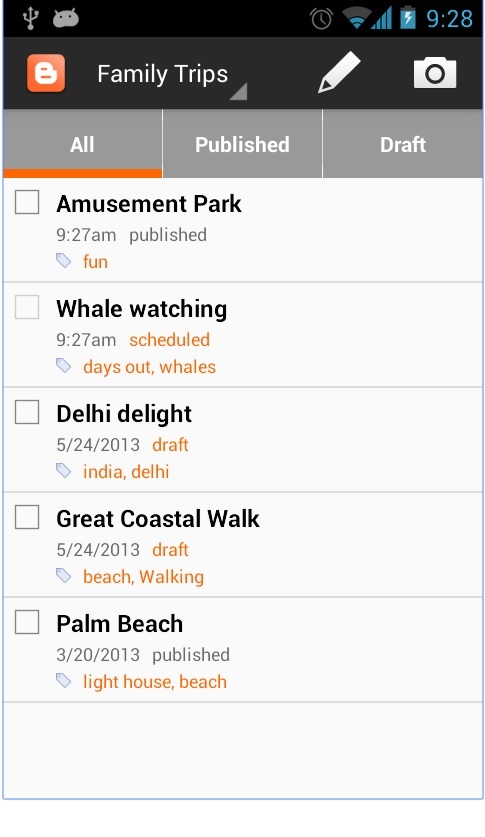
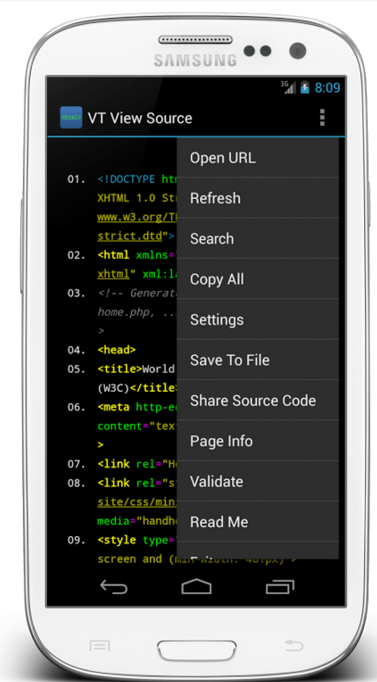
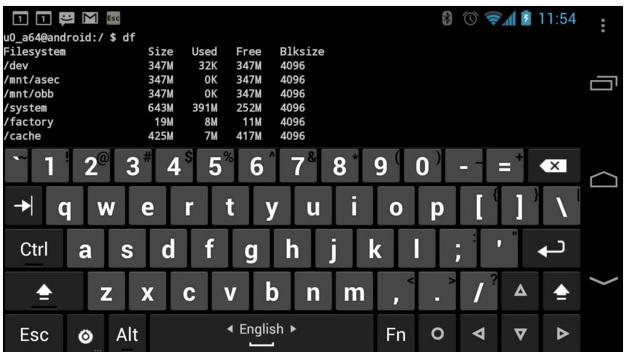
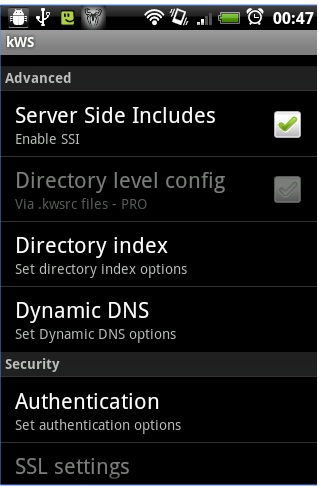
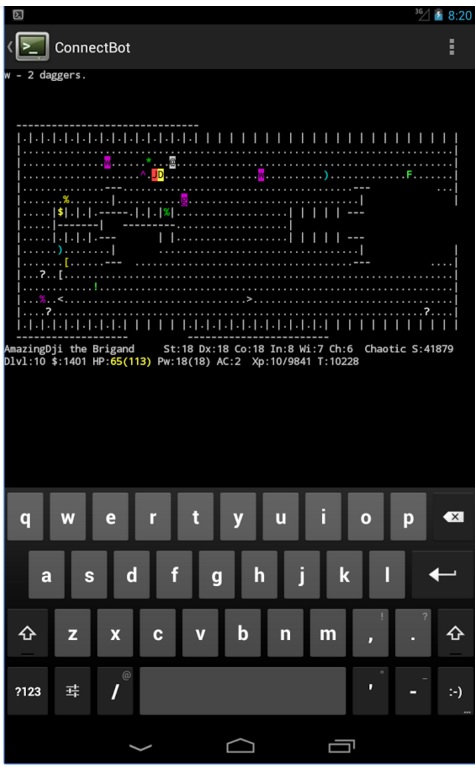
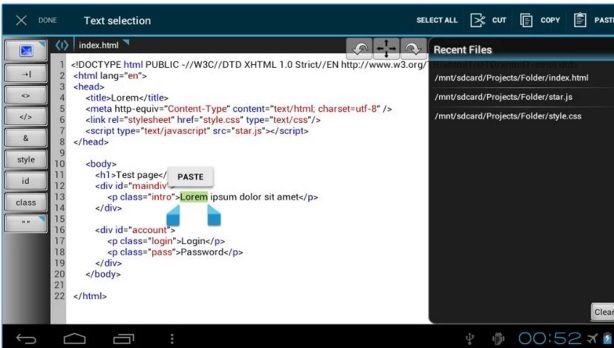
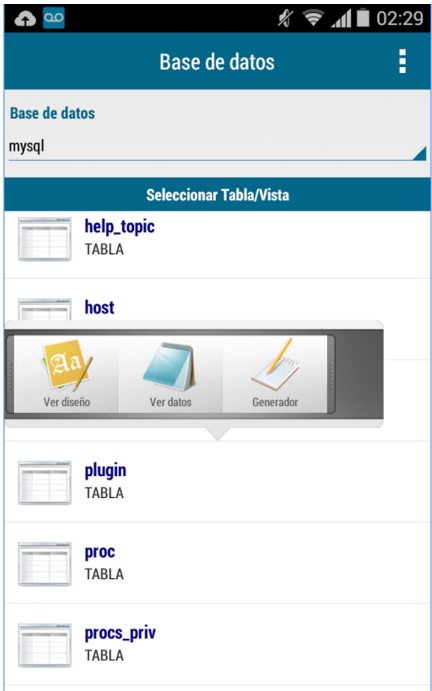
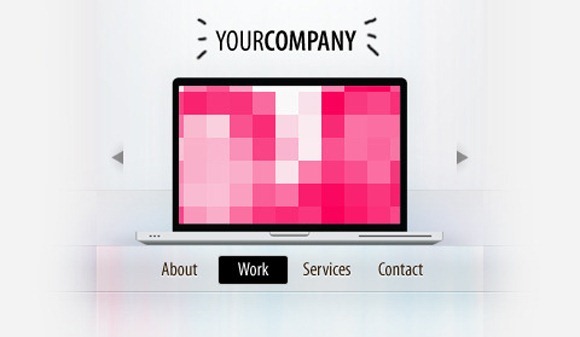
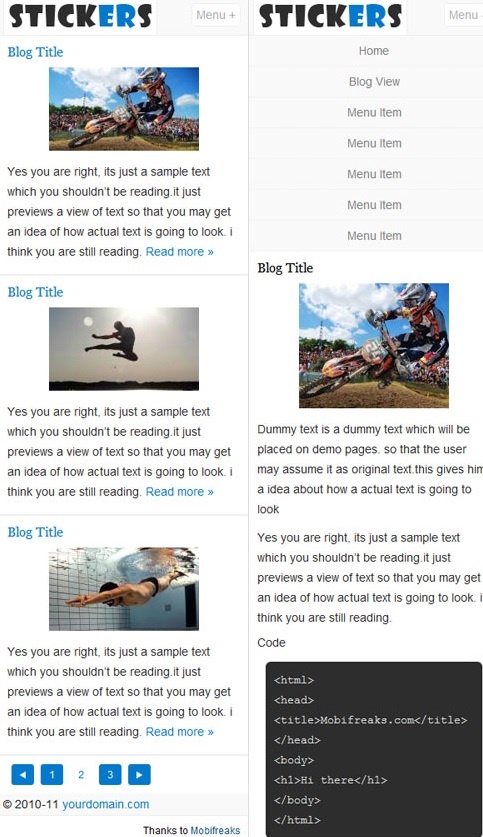

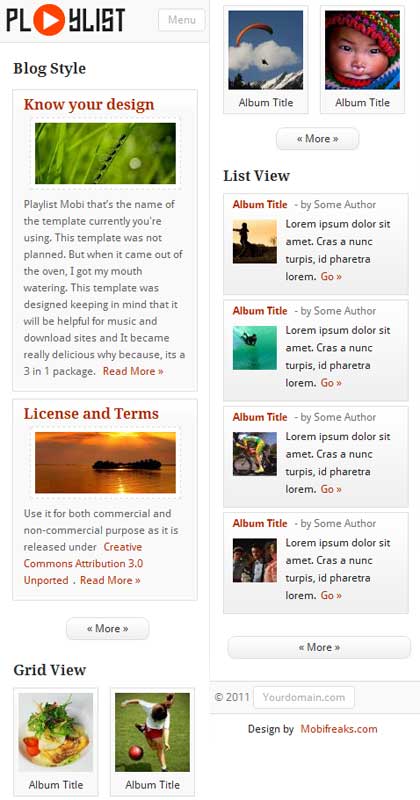

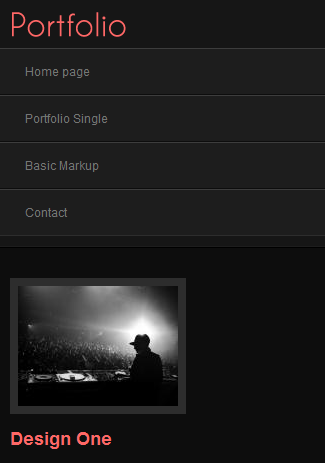




![[Top 9] Chat Forums on Deep Web | Deep Web Chat Rooms | Enter At Your own Risk Top 9 Chat Forums on Deep Web, The Lolita City, onion deep web, dark web lolita, lolita city,](https://www.gadgetgyani.com/wp-content/uploads/2018/03/deep-web-CHAT-FORUMS.jpg)












