Google launched an app called Tez in India. This is a Payment App and with it, Google joins India’s growing e-payment market which is currently ruled by the likes of BHIM, Paytm, Freecharge and PhonePe.
Although it might be tempting to say that the Tez is yet another payment app at a time when so many companies, as well as government organisations, are trying to ride the cashless wave, it is special. No speciality is not exactly in its functionality. It has some unique features but then all Payment Apps have that unique edge. The big deal with the Tez is that it is a Google app and it has the full force of Google’s money and resources behind it.
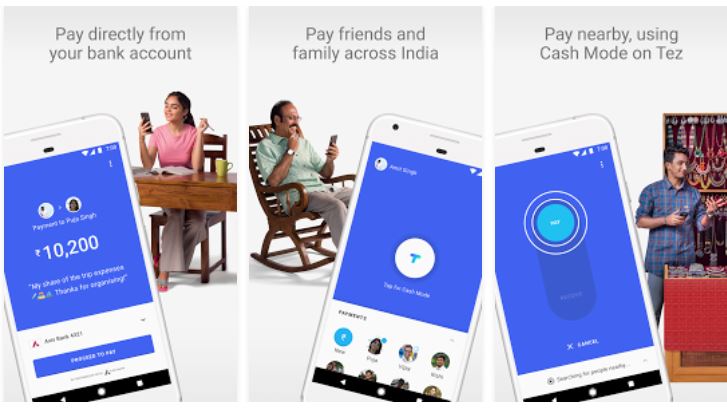
Send money to friends, instantly receive payments directly to your bank account & pay the nearby café with Tez, Google’s new digital payment app for India. Using NPCI’s (National Payments Corporation of India) Unified Payments Interface (UPI), money transfers are simple & secure with Tez.
Top Features Of Tez Payment App by Google
- Transfer directly to your bank account. Simply link your account to Tez over UPI and instantly transfer money from bank to bank.
- Know your money is secure. With Google’s multi-layered security and 24/7 protection by Tez Shield, you can make payments and transfer amounts both big and small, with confidence.
- With Tez’s Cash Mode, you can instantly send or receive payments to anyone nearby without sharing personal details like your phone number or bank account.
Lots of Features coming in Tez App
- Pay through debit and credit cards on Tez.
- ZPay and set reminders for recurring bills such as DTH.
Use Tez for All Your Payment Needs
+ Pay and receive money directly from your bank accounts
Tez works with your existing bank account*, which means your money is safe with your bank and you’ll continue to earn interest. There’s no need to open a separate account or worry about reloading wallets.
Tez works with all banks in India that support UPI.
+ Pay your friends and family anywhere anytime
Use Tez for daily transactions and also larger transfers easily. You can pay or receive money from anyone who has the Tez App or any other UPI supported app by simply selecting them from your contacts list or by entering their UPI ID.
+ Multiple layers of security from your bank, UPI, and Google
Your money is secure with Tez Shield working 24/7 to help detect fraud, prevent hacking, and verify your identity. Each transaction is secured with your UPI PIN and the app is secured with a Google PIN or fingerprint.
+ Transfer money to anyone nearby
Use Cash Mode to securely send money to people nearby without sharing private details like your phone number.
+ Made for India
Tez works with all major Indian banks and with a vast majority of smartphones, so you can pay or get paid by almost anyone. Tez offers language support for English, Hindi, Bengali, Gujarati, Kannada, Marathi, Tamil, and Telugu. To establish an account and to use Tez, you must be in India, have an Indian bank account and an Indian mobile number.
+ Get Rewarded
Get Tez Scratch Cards (TM) in the app and be eligible to win up to ₹1,000 with each eligible transaction. Plus, your weekly transactions enrol you in Tez’s Lucky Sundays contest where you could win ₹1 lakh every week.
Transactions must be ₹50 or more per user. See full Tez Offers Terms and Conditions for all details.
+ Paying in shops is easier than ever!
The chaiwala nearby, your milk delivery service or even your favourite salon can now accept payments on the spot with Cash Mode. Pay instantly and get quick payment confirmation all while keeping your personal and bank details private.
Small business owner? Use Tez with your current account to start accepting digital payments. Get paid directly to your bank account instantly.
Merchants with individual current accounts can receive up to ₹50,000 per month with UPI with no fees. Beyond that, your bank may charge fees or may impose additional requirements.
+ Pay online with Tez
Tez makes it faster and more secure to pay for apps and websites – anywhere UPI is accepted. When you checkout, look for the Tez logo or use your Tez UPI ID.
How to Download Google Tez App
This means you can access this app on your favourite device even on your personal computer. It can be Android Smartphone, iPhone or any other iOS device & even your Windows or Mac-based Desktop or Laptop Computer. Let’s find out how to get the Tez app up and running on your Favorite devices, one by one –
Download Tez App on Android – .apk File & Play Store Links
Tez app download
If you are Android User, you can install Tez app using two options –
Directly From Google Play Store
Via Tez App apk file
Tez App Download from Play Store
From your Android Device, Open up the Google Play Store App
In the Search box type “Google Tez Payment App”
The first result is the desired app
Simply click on it
Now click on “Install” link
The app will first download & then installed automatically
You can now start using the app
Get Tez App on Android via apk file
Note – it is not recommended method unless it is the only option for you
Visit this Page
In the search box enter this – https://play.google.com/store/apps/details?id=com.google.android.apps.nbu.paisa.user
Then Click on Generate Download Link
Once the download link is generated, click on it to download the apk file
Now transfer the apk file to your Android Device and Install Tez app
Download Google Tez App for iOS
iOS users can also grab the Tez payment app by Google either using iTunes or Directly from Apple App Store
From App Store
Visit Apple App Store from your iOS Device
Type Google Tez App
In the search results look for the one that says developed by “Google Inc”
Click on “Get” to Start the installation
That’s it
Download via iTunes
Connect your iOS device to Computer in which iTunes software is installed
Make sure you are connected to internet
In the “iTunes” app, Visit “Store”
Then click on “Apps”
Now type “Google Tez App”
Wait for the results to appear
Click on the Official App link and Click on “Get”
Once the app is downloaded, it will be automatically synced to your iOS device
How to Download Tez App for PC
You can download the Google Tez Payment app on your Windows 7, 10 or Mac PC.
Note – As per the Official Announcement, Google will support Desktop PC’s through Chrome Widget (Addon). The Chrome Add-on is not launched yet. The method given below is alternative method in which we will be using Android Simulators. Here are the steps –
Download the Bluestacks App on your Windows or MAC system
Click here to Download the app
Once the “Bluestacks” app is downloaded, install it
Now open up the app
Open Google playstore within the Bluestacks app
Sign in using your Google Account
Now in the Play store search box type – “Tez App”
Click on the First link & then click on “Install”
Now the app will downloaded & Installed
Start Using it, Enjoy






![[Top 9] Chat Forums on Deep Web | Deep Web Chat Rooms | Enter At Your own Risk Top 9 Chat Forums on Deep Web, The Lolita City, onion deep web, dark web lolita, lolita city,](https://www.gadgetgyani.com/wp-content/uploads/2018/03/deep-web-CHAT-FORUMS.jpg)













