When you first bought your computer, you would like run on preloaded windows whether it is outdated but when you try to install fresh Windows installation and forget the date you have purchased this system and didn’t know the trick how to see windows install date on your computer.
How to Find Windows Install Date
The Advanced user is familiar with the process, but unless they make a detailed note about that processes or installation they go over the past years, The most user won’t know exactly how long the current windows installation performed. Even a computer geek’s memory don’t help to remember his windows install date.
Here are few quick and easy commands I’m sharing here to find the windows install date.
The System Info command can reveal everything about your system’s configuration and history of your computer. But you are looking for windows install date? Let’s check it out.
- First logged in with an Administrator account in your system to work these commands.
- When you logged in run command prompt as Administrator
For Windows 7 & Windows 10 : click Start > Run, type “CMD” in the Run box and press Enter.
For Windows 8 & Windows 8.1 : Type “CMD” from the Start Screen and choose “Command Prompt” from the search results.
Now type exactly what i write here : Systeminfo | find /i “install date”
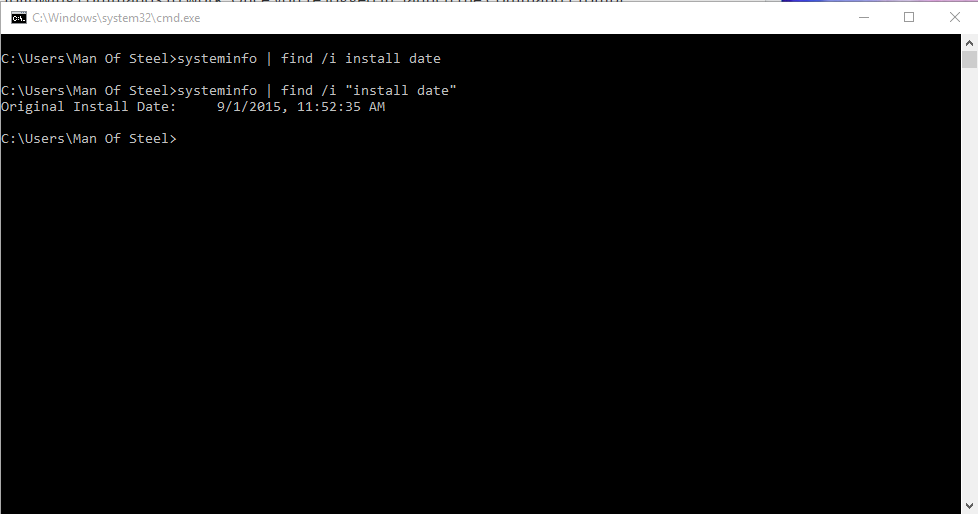
The command will process for a few seconds as it scans your entire configuration of your computer. However, since we short the output to fields that contain “install date,” you’ll see only one result appear once the process is complete: “Original Install Date.”
To Find Windows Install Date with WMIC
Another simple method to find windows install date is Windows Management Instrumentation Command-line. It can provide same information that systeminfo provide but in less user friendly format.
Now open Command prompt as i told before in above bullet points. and type exactly what write in here :-
wmic os get installdate
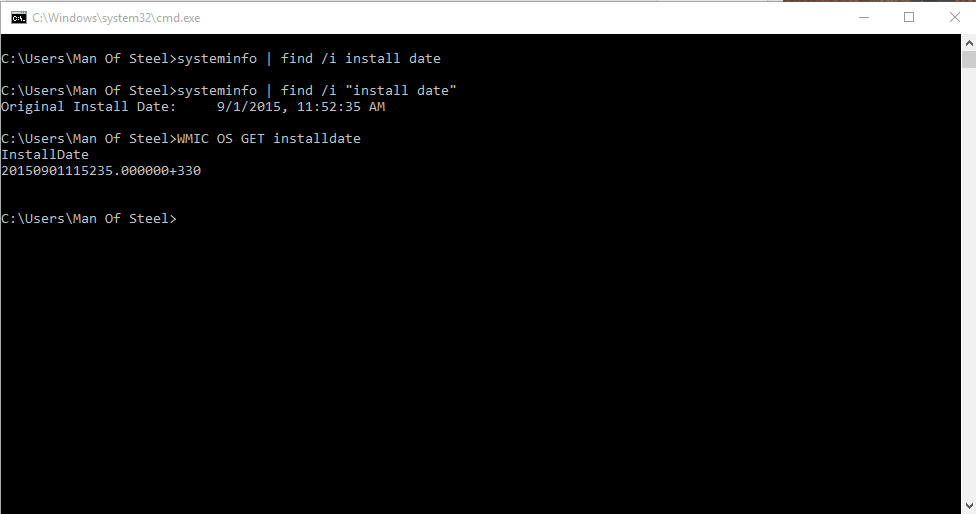
as you see digits represent the Windows installation date in the format YYYYMMDDHHMMSS, with time displayed in 24 hours.
If you want to know MAC OS install date than Click Here. If you have any query let us know comment down below and we’ll help you. Till then happy surfing. 🙂






![[Top 9] Chat Forums on Deep Web | Deep Web Chat Rooms | Enter At Your own Risk Top 9 Chat Forums on Deep Web, The Lolita City, onion deep web, dark web lolita, lolita city,](https://www.gadgetgyani.com/wp-content/uploads/2018/03/deep-web-CHAT-FORUMS.jpg)













